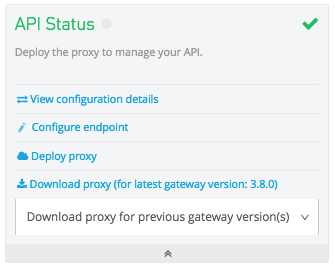
Deploying an API Proxy
To deploy a proxy to API Gateway 2.x, you can download a current or legacy API Gateway Runtime in ZIP file format.
-
Click API Status > Download proxy.
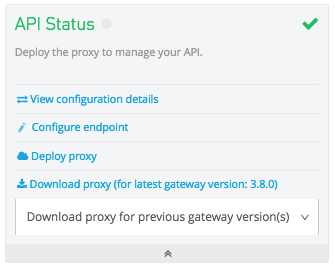
-
If needed, modify the downloaded zip file to adjust for port conflicts, use shared connector resources, or include custom code for logic that you want to add to the proxy.
-
Deploy the proxy application.
After deployment, the yellow circle in the status indicator turns green.



